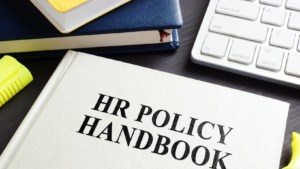 There are a lot of things that need to be covered in your Employee Handbook, and this week we continue the deep dive into the topics you need to have covered.
There are a lot of things that need to be covered in your Employee Handbook, and this week we continue the deep dive into the topics you need to have covered.
Insurance
You should align yourself with a good broker or insurance company that can offer a competitive package to employees. Generally speaking, the larger your company, the more competitive you can be with this package, but again, make sure it’s in alignment with your values. If you’re a smaller company and can’t afford a rich benefits package, offer a flex plan or cafeteria plan that you put pretax money into for medical benefits. Even if you’re small, try to find some way to help employees out.
Auto
Make sure you have a clear auto policy if you have employees who use either their own cars or company vehicles for work. If employees use their own cars, they will need to carry their own insurance and you’ll need to see a copy of their policy, but you’ll also need to compensate them for the wear and tear on their car. The easiest way to calculate an auto allowance is simply to give employees a flat rate. For example, you might allot $500 a month, or more or less depending on the amount of driving and the type of car. Or you can simply reimburse for mileage after the employee submits an expense report. I’ve seen several cases of “creative” expense reports when it comes to mileage, so, if you don’t want to get into the “spy” business, just go with an allowance. Check with your accountant to be sure you’re doing this correctly and withholding tax if applicable.
Reimbursements
Decide how you’ll reimburse your employees for expenses. Make sure the system is easy to follow and put it in writing. That way, if an employee says his dog ate the receipts, you can simply point to the policy that says that, in order to be reimbursed, employees must submit receipts.
401K/Retirement
Even if your business is too small to contribute to a 401K or pension plan of some sort, you can set one up so that your employees can contribute themselves. It’s a good idea to help employees with savings and this gives them an avenue to do so.
Employee Assistance Program
This is an outside service that can provide assistance to employees when they’re having personal problems at home or sometimes at work. You usually pay a fee per employee and then employees have a resource to go to when they’re in trouble. Employee assistance programs are usually confidential unless there’s a potential risk to the business. If the employee needs ongoing counseling, they’ll be referred to another provider, usually at the employee’s expense.
Company Property and Privacy Policies
These are all the policies that will protect you when employees use company equipment. Basically, you want to define how employees are to use anything the company owns and what happens if the policy is violated. This is one part of the handbook you really want to make sure your employees understand. Have your employees acknowledge that they understand this policy and also print it as a separate form that you post visibly in several places.
Internet
We’ve all heard stories or had experience with an employee who spends hours surfing the net instead of working. Today there are all sorts of very sophisticated software products available to companies who want either to prevent employees from using the Internet or to monitor how they use it. In most cases these are good for you because they protect you from liability in the event an employee does something wrong or illegal while using your equipment. First, decide which employees need to use computers, and then decide which sort of software you need to install for prevention or monitoring. Make sure employees know you are monitoring their computer use and put the policy in writing. A local hospital installed prevention software on computers in the doctor’s lounge without notifying employees. Several doctors then complained that something was wrong with the computers because suddenly they weren’t able to access all the sites they used to. As it turned out, those were the computers that some doctors were using to access adult content. Who knew.
Computers
Computers are the property of the company and therefore you are liable if they are used inappropriately. For this reason, I recommend that employees be aware that you can track and record anything they do on company computers and make sure they have no expectation of privacy. Some will say that, while they are on break or off hours, they should be able to do what they want but I disagree. You just don’t want to be responsible for non-work-related activity on your equipment period.
Voicemail
As with computers, there should be no expectation of privacy on company phones and voicemail.
Excerpted from my book, “Putting Together the Entrepreneurial Puzzle: The Ten Pieces Every Business Needs to Succeed.” Available here on Amazon.
